It is critical to develop a deep understanding of Google Analytics and its various variables in order for you to prepare authentic reports on how your traffic interacts with your website. As a marketer, if you don’t understand the difference between page views, sessions, and other important factors, it would be difficult for you to communicate effectively with your clients.
What is Google Analytic?
Table of Contents
Google Analytics generates a large amount of data which can make it difficult for you to interpret and understand information properly. Google Analytics offers hundreds of metrics that a business or a marketer can track down to improve their marketing efforts. From the SEO perspective, the most important and basic metrics are page views, sessions, and users. Here is what you need to know about these metrics and how you should simplify your Google Analytics report:
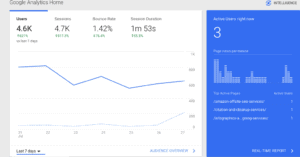
Page Views
Google defines the term ‘page views‘ or ‘pageview hit’ as an instance of a page of being loaded in a browser. Marketers often simplify this term as ‘hit’, a basic interaction of a user with a web page. Simply put, page views are the total number of times a website is viewed. When a user clicks on web page multiple times, Google Analytics takes each visit as page views.
SEO experts use the ‘page views’ data for several purposes other than just keeping track of how many users viewed their websites in a particular time of period. An analysis of this metric in your Google Analytics report can help marketers understand the performance of their online campaigns. For example, if you redesign your website, you need this metric to understand whether or your new design has brought about a difference. If your new design is not generating pageviews as expected, you can tweak it and again go to Google Analytics to see the results of your efforts.
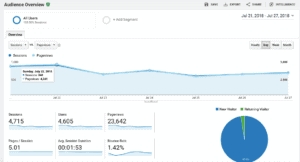
Unique Page Views
The concept of unique pageviews is useful in calculating the number of unique visitors. A user who visits your website multiple times is considered as only one unique page view. If Google Analytics shows 1000 pageviews, it doesn’t necessarily mean that 1000 different users visited your site. This is where it is important to consider unique pageviews to see how many many unique visitors interacted with your site.
Understanding ‘Sessions’
A session is generally defined as the number of interactions a user takes within a specific period of time. Google Analytics Report will describe 30 minutes of an active user as a session. Which means no matter how many times a user browses a website, purchase products, downloads, etc., it is considered as one session before they leave. Studying sessions is key to report active users and visits.
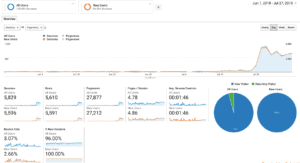
Every website contains different types of content. Depending on the nature of your content, Google Analytics report can show your Page/Sessions value. For blogs, this value can be pretty low because users usually visit a blog page to read the article. While a service site is likely to have a high Page/Session value because users like to browse through pages. You need to interpret ‘sessions’ based on the nature of your site. Google Analytics can certainly make things a lot easier for you when it comes to online marketing.
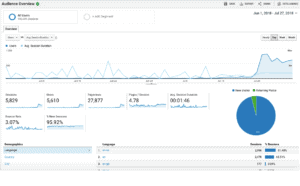
Users
You can keep track of visitors on your site using cookies. When someone visits your site, your Google Analytics report will show it as one unique user. If one person visits your site from two different devices, Google Analytics report will show two unique users. We can say that ‘Users’ reflect the number of different people who visited your site.
Why Creating Google Analytics Report is Essential
Google Analytics is of immense significance as it tells the exact number of visitors and the way they interact with your website. How many times new users visited your site; how much time a user spent on a particular page; does your site has returning visitors? These questions can be easily answered if you know how to prepare a Google Analytics report based on Google Analytics data and how to use basic metrics like session, page view, and unique users to determine the success of your efforts.
308,979 total views, 1 views today








